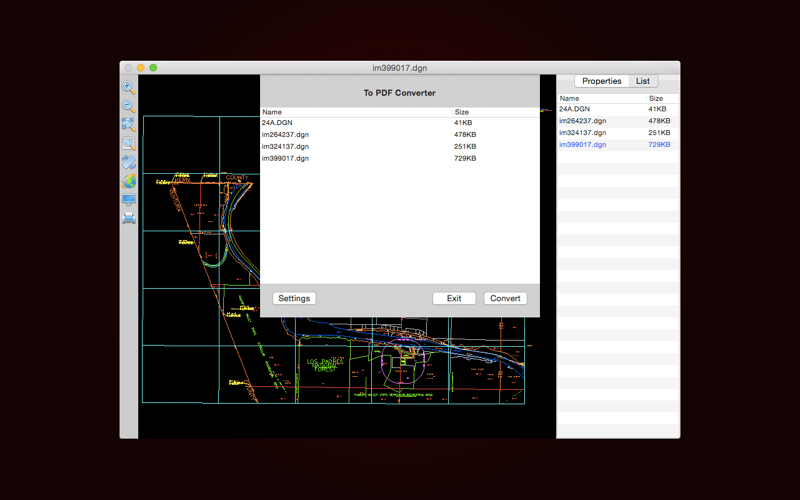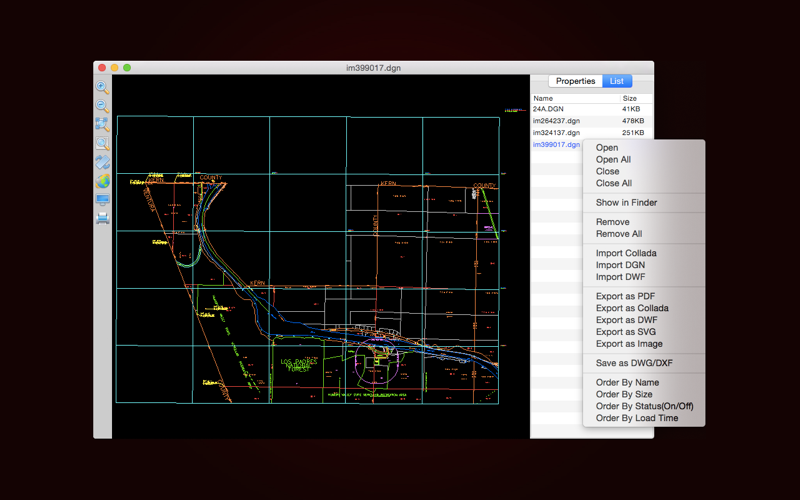
DGN Lab - View & Convert DGN Files (to DWG & PDF)
A multifunctional tool for viewing and coverting DGN files in Mac. DGN Lab provides you with a powerful file list, because of it, you can easily manage your DGN files, for example, you can locate your DGN files storage location, or batch convert DGN files to PDF.
Supported file versions:
DGN: Support for all versions.
Features:
Viewer:
1.Operation smoothly for DGN files: For general operations, such as Zoom In, Zoom Out and Zoom Actual, it will respond quickly to your actions, no waste of time.
2.Drag to move: You can drag the drawing through the mouse and then move it to any position.
3.Layout management: Show you all the layout of DGN files, switch layouts easily.
4.Free Orbit: Orbit the 3d DGN files like AutoCAD, support to switch to the specified view.
5.List management: Drag to add DGN files to the list, batch open or close files and sort the list of files.
6.Double-click on local DGN files to open DGN Lab.
7.Print DGN files, you can set print parameters according to the need. Support mode: Display, Extents and Window.
Converter:
1.Export as SVG: Batch convert DGN files to SVG, you can drag to add DGN files, or through the Import function of the PopupMenu.
2.Export as DWF: Batch convert DGN files to DWF, you can drag to add DGN files, or through the Import function of the PopupMenu.
3.Export as Collada: Batch convert DGN files to Collada, drag to add DGN files, or through the Import function of the PopupMenu.
4.Export as PDF: Batch convert DGN files to PDF, and you can set the conversion parameters, such as page settings, export all layouts, Hatchs mode, etc. (Note: When the conversion is not complete, please check the "Set zoom to extents" in Conversion Settings). Drag to add DGN files, or through the Import function of the PopupMenu.
5.Export as Image: Batch convert DGN files to images, including JPEG, BMP and PNG, and you can set the image size, background color.
6.Save as DWG/DXF: Batch save DGN files to specified DWG and DXF version. Drag to add DGN files, or through the Import function of the PopupMenu.
We regularly update the product, if you have any questions or suggestions, please leave a message on our website.
If you are enjoying the app, please consider leaving a review or rating.